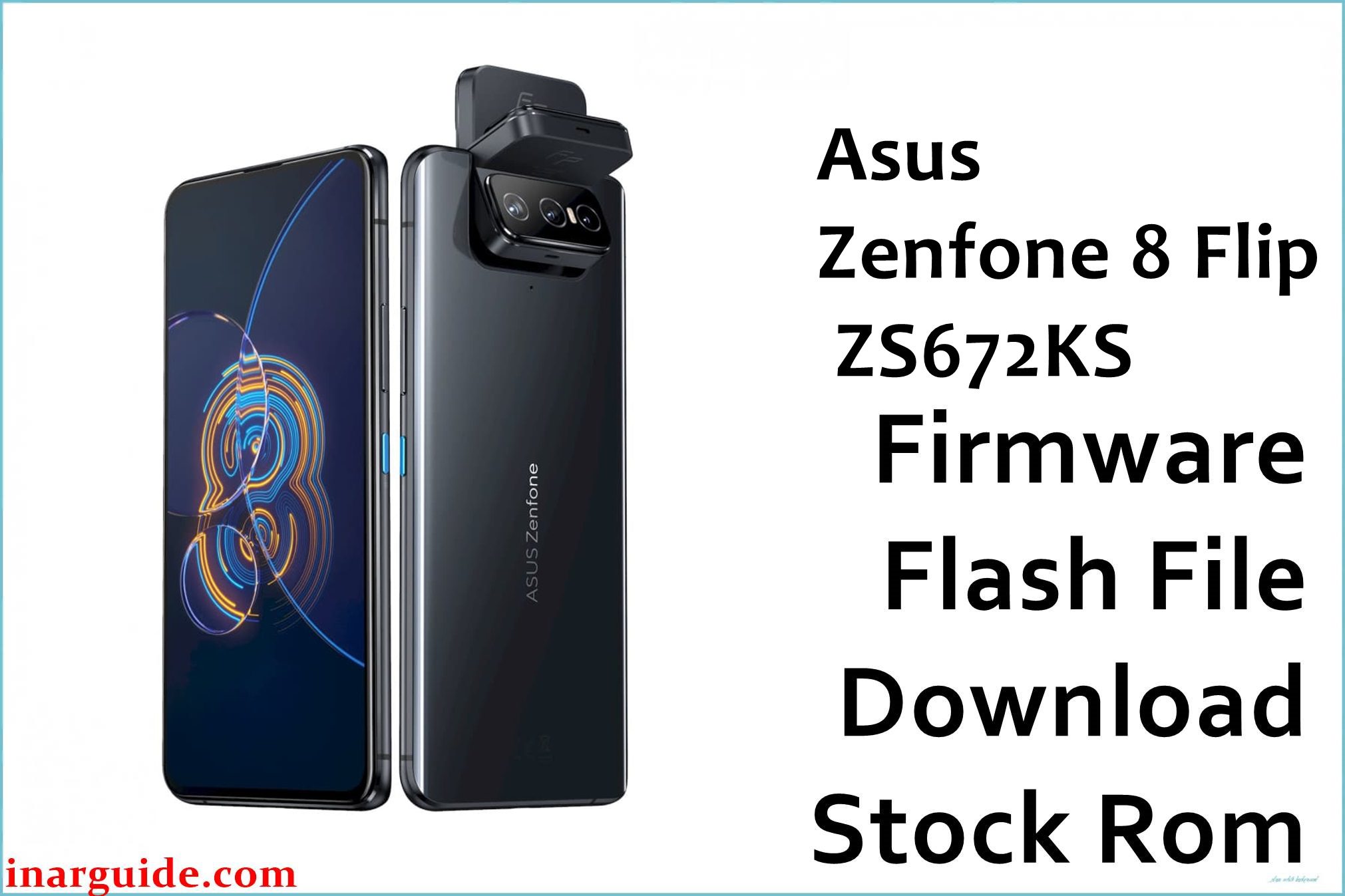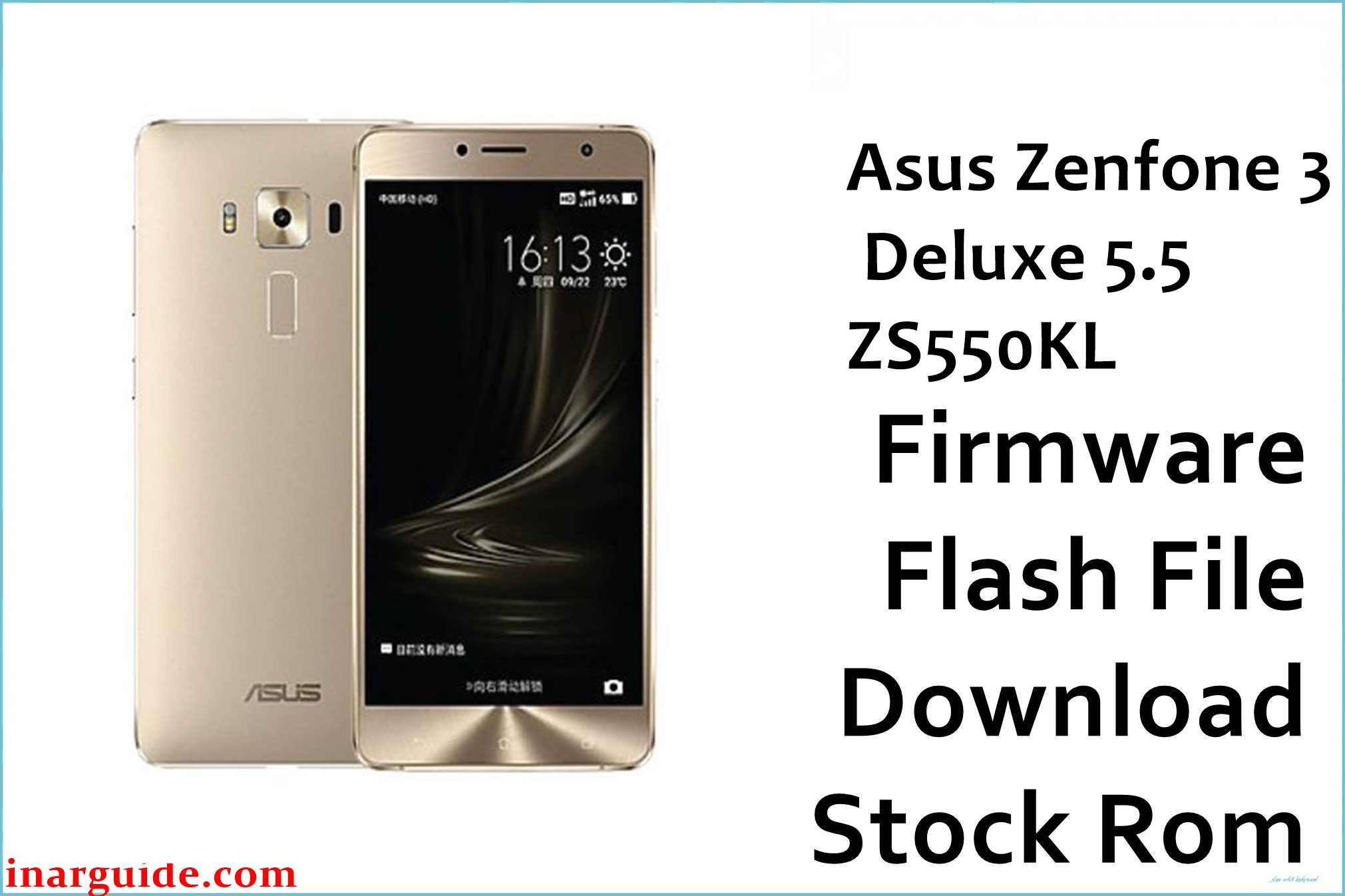Welcome to today’s guide on how to download Asus Rog Phone 5S ZS676KS Firmware Flash File and how to install the stock ROM on your phone.
This file can help you reset your phone for bootloop, password reset, hanging, and fix many other problems.
This file is strictly for only Asus Rog Phone 5S ZS676KS.
Download:
Firmware name: Asus_Rog_Phone_5S_CSC_ZS676KS_18.0502.2009.21_M1.8.3.34_AFT.zip
Model: Asus Rog Phone 5S ZS676KS
Android version: 12
File Size: 1.52 GB
Flashing Asus Rog Phone 5S ZS676KS with Asus Zenfone Flash Tool
1. Download the Asus USB driver, then download the Asus Zenfone Flash Tool, and then locate the folder you downloaded these flashing files in and extract them one after the other, except the firmware unless it is necessary.
2. Locate the Asus USB driver and install it to your PC to drive the PC and make it ready for flashing your Asus phone (you may need to reboot the PC to complete the installation).
3. Locate the Asus Zenfone Flash Tool folder you extracted earlier, and you will find Asus_Zenfone_FlashTool_2.0.1.exe; open it to launch the flash tool installer and then complete the installation.
4. Once the flash tool installation is finished, launch the Asus Zenfone Flash Tool and connect your Asus smartphone to the PC using the USB cord.
5. Click on the disconnected button to connect your device, and the button will change to Connected.
6. Locate the Browse button to locate the firmware file you downloaded earlier and load it in the flash tool.
7. Click on the Start button to begin the flashing, which will now prompt you that your phone will reboot to continue.
8. Once the phone tries to reboot, immediately hold the “volume down + volume up” button altogether to boot the phone to the Asus Zenfone recovery mode.
9. In the Recovery Mode, select “Apply Update from ADB” and then click on the “Resume” button to continue with the flashing.
10. Once the flashing is complete, which takes around 10 minutes or less, you should disconnect your phone.
So, this is pretty much it on how to use the Asus Zenfone Flash Tool.